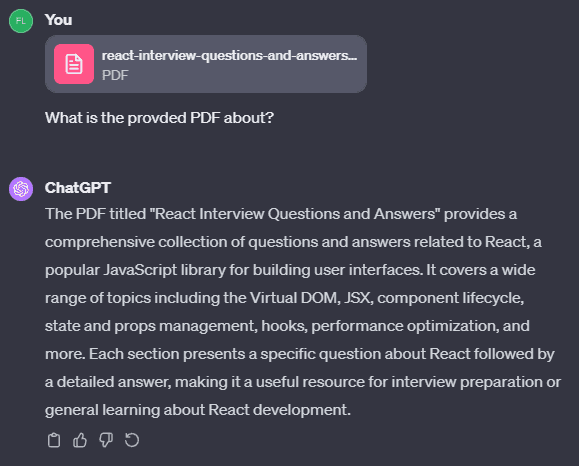Should You Get Github Copilot or ChatGPT Plus as a Developer?
Jan 25, 2024 by Florian

We live in amazing times. Less than 5 years ago, none of us would have thought that we would soon have AI co-programmers to whom we can ask questions 24/7.
I didn't like ChatGPT 3.5 very much for coding tasks. I found that the answers were often wrong. But this has changed with ChatGPT 4. I use it every day now and it helps me write code much faster and with more fun.
But there are many AI tools for programmers out there now and many of them are paid. So which one is worth getting?
The two most useful ones in my opinion are GitHub Copilot and ChatGPT Plus. Both have a monthly subscription fee. In this post, I want to briefly compare the two so you can decide which one is worth getting.
GitHub Copilot
Github Copilot is a paid VS Code extension. You have to pay $10 per month to use it. It uses ChatGPT 4 under the hood, so the answer quality is the best you can get right now.
The cool thing about GitHub Copilot is that it has access to your code. The killer feature is its code autocompletion. Whenever you type something, the AI will try to come up with an intelligent completion that's relevant to the context of your code. This takes between a fraction of a second up to a few seconds. The result is not always what you need, but often it saves you a lot of time:
There are some tricks you can use to help Copilot generate the code you actually want. Writing down an explicit function name will trigger it to generate fitting code. You can also write a code comment that explains the functionality you want and then let Copilot write the actual implementation. It's especially great for boilerplate code.
They are constantly adding new features to Copilot. It can, for example, generate commit messages based on your code changes, or scan your whole project tree to find relevant code. The commit message feature is not very useful yet but I'm sure they will improve it in the future.
Every developer should use GitHub Copilot. I would pay for it even if it cost $50 per month. I understand that some companies don't allow using it for privacy reasons but if you're allowed to use it it will save you a ton of time.
ChatGPT Plus
ChatGPT Plus is the paid subscription version of the free ChatGPT. For $20 per month, you get access to ChatGPT 4 (the free version uses 3.5) plus many additional features.
If you ask GitHub Copilot a non-programming question, it will refuse to answer. You don't have this limitation with ChatGPT Plus. Additionally, ChatGPT Plus can:
- read uploaded files like PDFs and text files and even "look" at images
- browse and read web links and call third-party services via plugins
- generate high-quality images
ChatGPT Plus runs in the web browser and has therefore no direct access to your code. If you need a coding question answered, you have to copy and paste the code into the chat.
A lot of the cooler features were just added recently. To be honest, I was contemplating ending my ChatGPT Plus subscription because for coding GitHub Copilot is more useful and cheaper. The image generation is more of a gimmick and there are free alternatives like Microsoft Designer, which I sometimes use to generate logos. But the ability to read websites and PDFs and to call third-party tools made me keep my subscription for now. Also, a ChatGPT Plus subscription will always give you access to the latest and best GPT version.
To summarize, get GitHub Copilot if your workplace allows it. It's a bargain for its price and it saves you hours of your time. It also makes coding much more enjoyable.
ChatGPT Plus is only useful if you do a lot of non-programming tasks. It can be very handy, but it's also more expensive. If you're tight on money, spend it on Copilot instead.
Hope this helped you a bit in your decision!
Happy coding and see you in the next post!
Florian
Get my free email newsletter
I send my best web dev tips to my email subscribers.
Sign up to stay ahead of the curve.